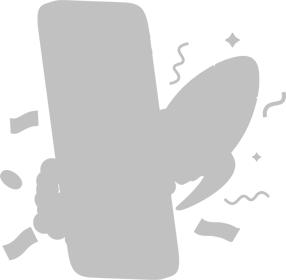There many different things that you can do with web pages but a lot of these things you shouldn’t do. In order to have happy readers, keep the following tips in mind so that you can create a more effective design.
Websites That Only Work In Internet Explorer
Considering that a lot of people are using browsers such as Firefox today, it can be very detrimental to your business if your website only works in Internet Explorer. You will be limiting the people to whom you are able to market your business especially since Internet Explorer is losing its popularity today.
Web Designs That State They Are Only Written For Specific Versions of Specific Browsers
This will drive away business because your customers don’t want to be told what to do. They won’t change browsers simply because you tell them to either.
Using Cutting Edge Technology without Needing To
While you may be tempted to use the latest technology, if it isn’t supported by the majority of web browsers, you could run the risk of losing clients. So, if you are going to use this at all, make sure to use it sparingly and only in places that are not critical to your entire website.
Automatically Starting Sound or Video
Even if someone likes the sound on your website, they aren’t going to want it to start playing automatically. They may already be listening to their own music or they may be somewhere that sound is inappropriate. Not only is this true for music but it is also true for videos as well.
Sound or Video that’s Difficult to Turn Off
If you still want to put sound on your website, you should make sure that there is an easy way in which to turn it off and on. This is especially true if you have it start automatically. At least by making the controls easy to find and use you will be showing your visitors some respect. With this in mind, you should put the controls at the top of the page, not the bottom.
Difficulties with Navigation
People like to visit websites that are easy to use. So, if you put your navigation somewhere that is difficult to find or disguise it as something else, then you are going to annoy your visitors and keep them from returning. While you may want to use a theme for your website, make sure that it doesn’t turn your home and about us buttons into a picture that is difficult to use.
Text That Moves
Text that moves is very hard to read. It can also be distracting. Some people also have medical issues that actually occur whenever they see blinking text. These are all very good reasons as to why you shouldn’t use text that moves.
Ajax for Content
Ajax is fun to use whenever you are creating web applications. However, you shouldn’t hide content inside of here as this will cause you a lot of problems. This is because your content usually won’t change and thus only those elements that do change should be inside of an Ajax application.
Resizing Browser Windows
While you can open and resize a popup, you should never mss with your visitor’s current window. They have it open to a size that they are comfortable with and you will only annoy them by being so intrusive. Whenever you do this, more than likely you will lose a customer.
Placing Your Website inside a Popup Window
Never load your entire website in a popup window. This isn’t going to protect your content but it will annoy your visitors and keep them from returning because you are being intrusive.
Nothing but Flash Content
While Flash is great, you will risk losing your visitors if that is the only thing you use. This is because there are a lot of usability issues such as the back button not always working. Furthermore, a lot of search engines don’t index Flash content very well. There are also a lot of people who simply don’t like Flash and will leave your website just as soon as they see that you are using it.
Flash Splash Screens
A lot of designers like to put together a splash page in Flash just to show off their skills. However, a lot of visitors don’t want to have to wait, even 30 seconds, to get the information that they want from your website.
Flash Navigation
No matter how you choose to use Flash, make sure that you don’t use it for your navigation. Using Flash for navigation will only cause you problems because your visitors will find it difficult to use as it is inaccessible. Plus, the search engines won’t index your pages because it will be too difficult for them to navigate your website.
Using Nothing but Images
There are some print designers who will use Photoshop to build their website. A lot of times they will give up whenever they can’t get things exactly right and thus they will just publish things the way they are. This will not only make it difficult to maintain your website but it will make it difficult for your visitors to use your website and oftentimes your website will even be slow to load.
Text Content Inside Of Your Images
Never use images for your content’s text because it will be inaccessible, difficult to read, unable to be found by the search engines and can’t be resized either.
Non-Working Components
Whenever your visitor figures out that a part of your website is “fake” and doesn’t work, they will become frustrated. This is because they will waste several minutes trying to make it work before moving on to find a site that will work better for them.
Article by Steven Kim | ©2009 Media One Pro